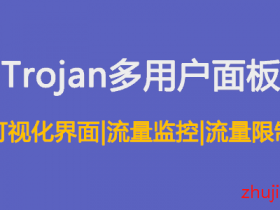前面给大家说过实现科学上网的两种方法(搭建SS教程和SSR教程),本文给大家说下实现科学上网的另一种方法,也可用于IP被墙(主要用于ICP阻断)的备用策略,因为V2Ray配置稍微有点复杂,一般对于我们来说有SS和SSR就够用了;
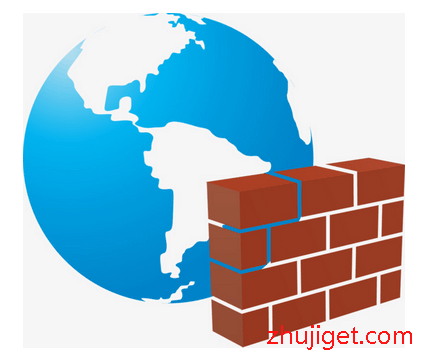
介绍下V2Ray: V2Ray是一个网络转发程序,支持 TCP、mKCP、WebSocket 这3种底层传输协议,支持HTTP、Socks、Shadowsocks、VMess这4种内容传输协议(HTTP只支持传入),并且有完整的TLS实现,是一个非常强大的平台。 文章源自Get主机优惠信息-https://getzhuji.com/1039.html
下面开始正题:文章源自Get主机优惠信息-https://getzhuji.com/1039.html
首先购买一台国外VPS服务器,这里给大家推荐下hostwinds和 搬瓦工;可在本站搜索hostwinds和搬瓦工相关的优惠教程。文章源自Get主机优惠信息-https://getzhuji.com/1039.html
1、本教程基于CentOS 7系统,新装Linux需要先安装wget命令:文章源自Get主机优惠信息-https://getzhuji.com/1039.html
yum install -y wget
2、安装好wget后就可以下载脚本了:文章源自Get主机优惠信息-https://getzhuji.com/1039.html
wget https://install.direct/go.sh
3、因为centos不支持apt-get,我们需要安装unzip,详见官方说明:文章源自Get主机优惠信息-https://getzhuji.com/1039.html
yum install -y zip unzip
4、root用户权限执行安装命令:文章源自Get主机优惠信息-https://getzhuji.com/1039.html
sudo bash go.sh
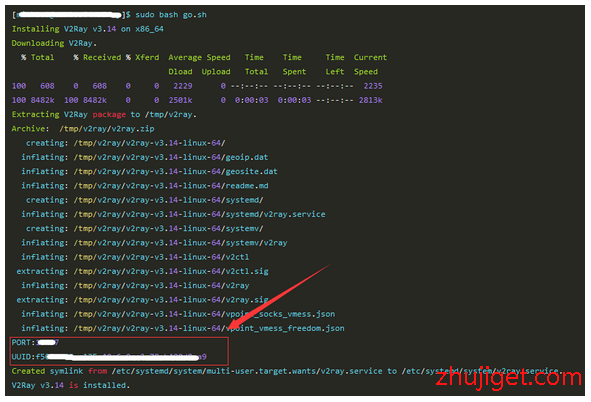
记录下 PORT 和 UUID ,后面客户端连接会用到;文章源自Get主机优惠信息-https://getzhuji.com/1039.html
首次安装完成之后,V2Ray 不会自动启动,需要手动运行下述启动命令: 文章源自Get主机优惠信息-https://getzhuji.com/1039.html
## 启动 sudo systemctl start v2ray ## 停止 sudo systemctl stop v2ray ## 重启 sudo systemctl restart v2ray
安装完成之后,可以使用下述命令查看配置信息,命令:文章源自Get主机优惠信息-https://getzhuji.com/1039.html
cat /etc/v2ray/config.json
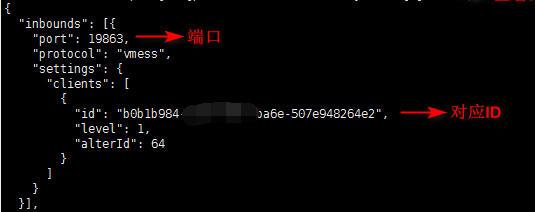
接下来对客户端进行配置连接即可; 文章源自Get主机优惠信息-https://getzhuji.com/1039.html
GitHub方式客户端下载:Windows客户端|安卓手机客户端文章源自Get主机优惠信息-https://getzhuji.com/1039.html
提示:如出现连接无网络等问题,首先检查VPS防火墙端口开放情况(各VPS主机商设置情况不同),可使用linux端口检测命令查看,建议直接关闭防火墙,再检查IP能否正常上网;文章源自Get主机优惠信息-https://getzhuji.com/1039.html
#停止firewall防火墙 systemctl stop firewalld #禁止firewall开机启动 systemctl disable firewalld ## 查看已开放端口 firewall-cmd --zone=public --list-ports ## 添加开放端口 ## 80修改为要开放的端口号 firewall-cmd --zone=public --add-port=80/tcp --permanent文章源自Get主机优惠信息-https://getzhuji.com/1039.html文章源自Get主机优惠信息-https://getzhuji.com/1039.html